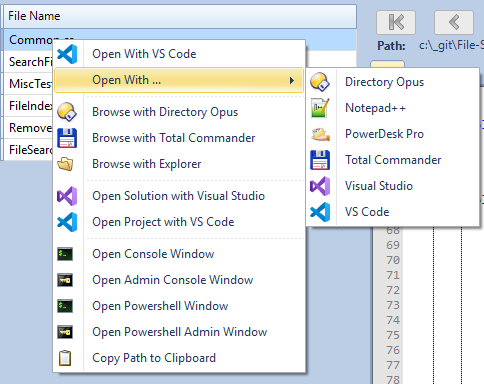
Code Searcher recognizes all editors installed in the Editors List in the Options tab.
- Open With <Default Editor> - This is the default editor selected on the Options tab
- Open With ... - A list of the default editors installed
- Browse With Directory Opus - If Directory Opus is installed this option will appear
- Browse With Total Commander - If Total Commander is installed this option will appear
- Browse with Explorer - The folder will be opened with the file highlighted
- Open Solution with Visual Studio - This option will appear for valid Visual Studio extensions if Visual Studio is installed. It will open the nearest solution file.
- Open Project with <Java Editor> - This option will appear for valid Java extensions if IntelliJ Idea, Eclipse, Apache NetBeans or BlueJ is installed. It will open the folder with the nearest pom.xml file.
- Open Project with VS Code - This option will open a folder in VS Code. It opens the nearest folder with a .git, .svn, .hg, $tfs directory or the nearest yarn.lock or package-lock.json.
- Open Console Window - Open a Console Window with the working directory set to the folder of the selected file.
- Open Admin Console Window - Open a Administrator Console Window with the working directory set to the folder of the selected file.
- Open Powershell Window - Open a Powershell Window with the working directory set to the folder of the selected file.
- Open Powershell Admin Window - Open a Powershell Adminsistrator Window with the working directory set to the folder of the selected file.
- Copy Path to Clipboard - Copy the file path to the clipboard.